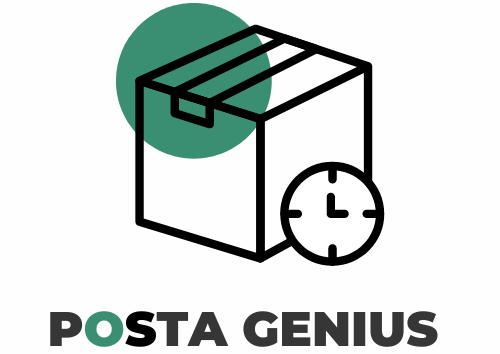How to Ship a Laptop ? What You Need to Know

Shipping a laptop might seem straightforward, but ensuring it arrives safely at its intended destination requires careful planning and preparation.
From choosing the right shipping box to understanding air travel regulations, this guide will walk you through everything you need to know about how to ship a laptop securely.
Contents
- 1 How to Select the Right Shipping Box for a Laptop
- 1.1 Double Boxing Method
- 1.2 How to Pack a Laptop
- 1.3 Shipping a Laptop by Air
- 1.4 Protecting Your Laptop Shipment
- 1.5 Packing Steps for Shipping a Laptop
- 1.6 Conclusion
- 1.7 FAQs on How to Ship a Laptop
- 1.7.1 1. What is the safest way to ship a laptop?
- 1.7.2 2. Can I ship a laptop with the battery installed?
- 1.7.3 3. What type of packaging materials should I use to ship a laptop?
- 1.7.4 4. How much does it cost to ship a laptop?
- 1.7.5 5. Do I need to label the package when shipping a laptop internationally?
How to Select the Right Shipping Box for a Laptop

The first step in shipping a laptop is selecting the appropriate box. If you have the original box from the manufacturer, that’s usually the best option, as it provides a reasonable level of protection.
However, keep in mind that most manufacturers’ boxes are designed for palletized shipping, not as standalone items. This means you should consider double boxing for added security.
Check This Out : How to Use the Virtual Timecard
Double Boxing Method
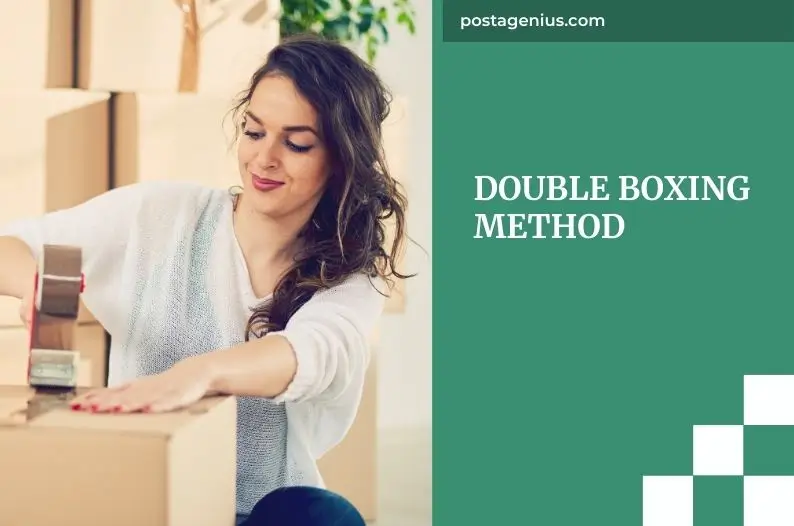
- Inner Box: Use the original manufacturer’s box or another box that fits the laptop snugly.
- Outer Box: Choose a box that is at least six inches wider in all dimensions than the inner box.
- Packing Material: Fill the space between the inner and outer box with inflatable packaging, foam inserts, or other protective materials to cushion the laptop.
If you are shipping an older or previously used laptop and want to reuse the original box, ensure it is in excellent condition without any punctures, tears, or corner damage.
For additional convenience, locations like The UPS Store® offer specialized laptop shipping boxes that can meet your needs.
How to Pack a Laptop

Proper packing is crucial to ensure the laptop reaches its destination without any damage. Follow these steps to pack your laptop securely:
- Clean the Laptop: Dust off the device and ensure it’s free from any moisture. This prevents dirt and debris from causing damage during transit.
- Power Down: Double-check that the laptop is completely powered down. Do not attempt to remove the battery, as this could damage the device.
- Protect Buttons: Use a small patch of cardboard or electrical tape to cover the power and volume buttons, preventing the laptop from accidentally powering on during transit.
- Wrap the Device: Place a thin layer of bubble wrap or foam between the keyboard and screen to protect the keys and display. Then, wrap the laptop’s shell in plastic or bubble wrap to guard against scratches.
- Use a Plastic Bag: For extra protection against static electricity, place the wrapped laptop in a snug-fitting plastic bag.
- Wrap Accessories Separately: Any cables, plug adaptors, or other accessories should be wrapped in bubble wrap and secured with cable ties.
- Padded Laptop Box: Place the laptop in a padded laptop box, filling any remaining space with foam inserts to prevent movement.
- Seal the Box: Gently shake the box to ensure there is no internal sliding. If everything is secure, close the box and seal it tightly with tape to keep out moisture.
Shipping a Laptop by Air
Shipping a laptop by air presents additional challenges due to the risk of overheating and static electricity. Here are some important considerations:
- Overheating Protection: Ensure the laptop is not only powered down but also unable to switch on accidentally. The heat and static electricity associated with air travel pose risks to the lithium-ion batteries inside laptops.
- Regulations Compliance: Be aware of regulations regarding shipping laptops with lithium-ion batteries. In the United States and other countries, certain labels or notices may be required on the outside of the box. Check with your shipping provider, like UPS, for any additional requirements, especially if you’re shipping multiple laptops.
Check This Out: What Does “Feijijingang” Mean
Protecting Your Laptop Shipment
Laptops are valuable items, often containing sensitive data. To protect your shipment:
- Increase Declared Value: Consider increasing the declared value of your shipment to guard against the risk of damage or loss.
- Proper Labeling: Make sure your package is properly labeled with the recipient’s address and any required notices.
- Use Shipping Tools: Tools like the UPS Calculate Time & Cost tool can help you estimate the shipping cost and choose the best shipping options.
Packing Steps for Shipping a Laptop
To help you visualize the packing process, here is a table summarizing the key steps:
| Packing Step | Materials Needed | Description |
|---|---|---|
| Clean the Laptop | Dust cloth, moisture-free wipes | Dust off and ensure the laptop is free from moisture. |
| Power Down | N/A | Ensure the laptop is completely powered down. |
| Protect Buttons | Cardboard, electrical tape | Cover power and volume buttons to prevent accidental power-on. |
| Wrap the Device | Bubble wrap, foam | Protect the keyboard, screen, and laptop shell. |
| Use Plastic Bag | Snug-fitting plastic bag | Prevent static electricity during transit. |
| Wrap Accessories | Bubble wrap, cable ties | Protect and secure cables, adaptors, and accessories. |
| Padded Laptop Box | Foam inserts, padded box | Place the laptop securely and fill spaces to prevent movement. |
| Seal the Box | Packing tape | Seal the box to prevent moisture and ensure security. |
Read this : UPS Severe Weather Conditions Have Delayed Delivery
Conclusion
Shipping a laptop safely requires careful preparation and the right materials.
By selecting the correct shipping box, packing the device properly, and following guidelines for air travel and valuable items, you can ensure your laptop arrives in perfect condition.
Utilize services like The UPS Store® for convenience and additional peace of mind, and always consider the value of your shipment to protect against potential risks.
FAQs on How to Ship a Laptop
1. What is the safest way to ship a laptop?
The safest way to ship a laptop is to use double boxing. Place the laptop in its original manufacturer’s box if available, then put that box inside a larger, padded box.
Fill any gaps with foam inserts or inflatable packaging to prevent movement and protect against shocks during transit.
2. Can I ship a laptop with the battery installed?
Yes, you can ship a laptop with the battery installed, but it must be completely powered down to prevent overheating. Cover the power and volume buttons to avoid accidental activation.
If shipping by air, ensure compliance with any regulations concerning lithium-ion batteries.
3. What type of packaging materials should I use to ship a laptop?
When shipping a laptop, use sturdy materials like bubble wrap or foam inserts to protect the device. Wrap the laptop and accessories separately and place them in a padded laptop box.
Fill any remaining space with additional packaging material to prevent the laptop from sliding.
4. How much does it cost to ship a laptop?
The cost to ship a laptop varies based on the destination, shipping method, and insurance coverage.
Use tools like the UPS Calculate Time & Cost tool to estimate the shipping costs, considering factors such as the laptop’s size, weight, and value.
5. Do I need to label the package when shipping a laptop internationally?
Yes, labeling is crucial when shipping a laptop internationally. Ensure that your package includes any required notices or labels, particularly when shipping a laptop with lithium-ion batteries.
This helps comply with international shipping regulations and ensures safe delivery.