What Is An infoNotice Number? Find Out What It Means

If you’ve ever missed a delivery and found a UPS InfoNotice on your door, you may have wondered what steps to take next. The InfoNotice contains a unique code that holds valuable information about your package and offers several delivery management options.
In this article, we will explore everything you need to know about a UPS InfoNotice number, from its purpose to how you can use it to track and manage your package efficiently.
Check This Out: Receive Item at Delivery Office (Inb)
Contents
- 1 What is a UPS InfoNotice Number?
- 1.1 How the UPS InfoNotice Number Works
- 1.2 Locating Your UPS InfoNotice Number
- 1.3 How to Use Your UPS InfoNotice Number
- 1.4 Understanding the Format of a UPS InfoNotice Number
- 1.5 The Importance of Your UPS InfoNotice Number
- 1.6 Common Scenarios Involving UPS InfoNotice Numbers
- 1.7 Troubleshooting InfoNotice Issues
- 1.8 FAQs About UPS InfoNotice Numbers
- 1.9 Can I reschedule my delivery using the InfoNotice number?
- 1.10 Final Thoughts
What is a UPS InfoNotice Number?

A UPS InfoNotice number is a unique identifier left by UPS drivers when they are unable to deliver your package.
This number is not just a random sequence of digits—it serves as the key to tracking your package and managing delivery options.
Whether you missed the delivery because you weren’t home, or the delivery location was inaccessible, the InfoNotice number helps you stay informed about the status of your package.
How the UPS InfoNotice Number Works
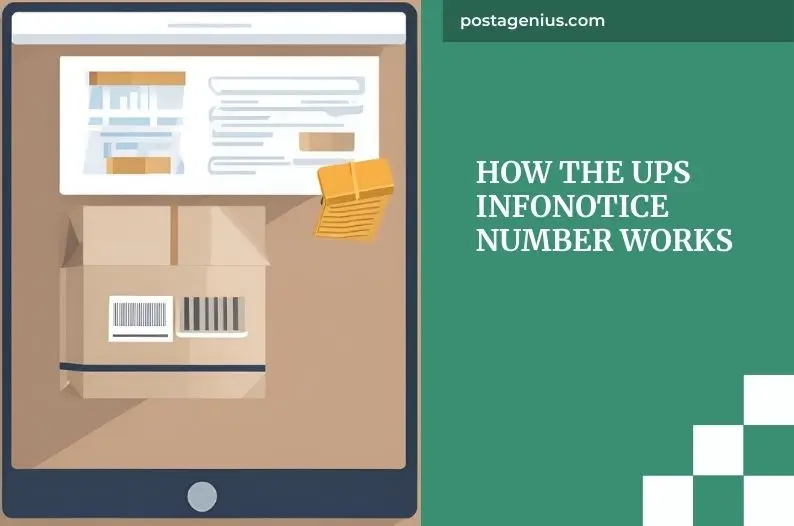
The InfoNotice number helps bridge the gap between you and UPS by keeping you updated on the status of your package. With this number, you can:
- Track where your package is located
- Understand why the delivery was unsuccessful
- Choose your next steps for redelivery or pickup options
Essentially, it provides you with the control and flexibility to ensure your package reaches you with minimal hassle.
Locating Your UPS InfoNotice Number
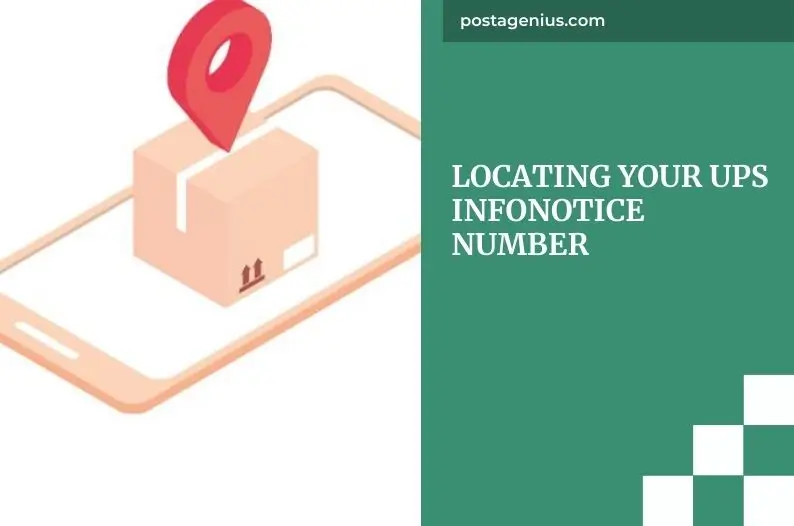
Finding your UPS InfoNotice number is easy, and there are several ways to locate it:
1. On the Physical Notice
The most straightforward way is by checking the UPS InfoNotice that the driver leaves at your door or mailbox. Look for a series of numbers, usually near a barcode. This string of digits is your golden ticket to tracking your package.
2. Through UPS Notifications
In our digital age, UPS often sends notifications via email or text. If you’ve signed up for these alerts, the InfoNotice number will typically be included in those digital communications.
This is a convenient way to stay on top of your deliveries without needing to check the physical notice.
3. UPS Customer Service
If you’ve lost the physical notice and can’t find any digital notifications, don’t worry. UPS Customer Service can help you retrieve the InfoNotice number using other details about your package. Simply call or use their online chat service.
How to Use Your UPS InfoNotice Number
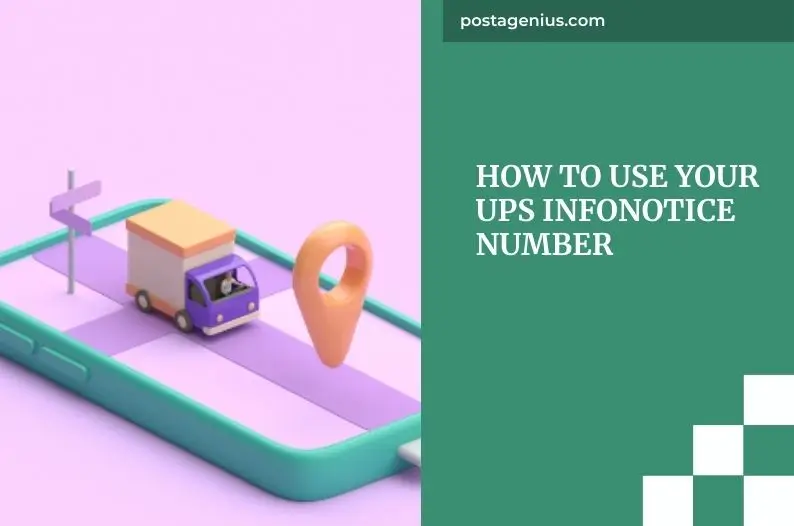
Once you’ve located your InfoNotice number, here’s how you can use it to track and manage your delivery:
1. Tracking Your Package Online
You can easily track your package using the UPS website or mobile app. Here’s how:
- Go to the UPS website or app
- Enter your InfoNotice number in the tracking field
- Click “Track”
You’ll see real-time information about your package’s journey, including its current location and estimated delivery time.
2. Using the UPS Mobile App
If you’re on the go, the UPS mobile app is a convenient way to track your package. Simply:
- Download the app from your app store
- Open the app and tap on “Track”
- Enter your InfoNotice number to get detailed tracking information
3. Contacting UPS Support
Sometimes, you may need additional help with your delivery. In such cases, your InfoNotice number allows UPS Customer Service to quickly access your delivery information. You can reach out to UPS via phone or their online chat service.
Understanding the Format of a UPS InfoNotice Number
UPS InfoNotice numbers aren’t just random sequences of digits—they follow a specific format that contains useful information about your package. A typical UPS InfoNotice number might look something like this: 1Z999AA1012345678.
Here’s a breakdown of its components:
- 1Z: A standard prefix for all UPS tracking numbers
- 999: The shipper’s UPS account number
- AA: Indicates the service level (e.g., Ground, Air, etc.)
- 101234567: A unique identifier for your specific package
Understanding these parts can give you insights into your delivery, such as who sent the package and what service level was used.
Read Also: Fedex Package Available For Clearance
The Importance of Your UPS InfoNotice Number

Your InfoNotice number does more than just track your package. It also gives you control over your delivery options, such as rescheduling delivery, redirecting the package to another address, or choosing to pick it up from a UPS location.
Rescheduling Delivery
If you missed the delivery and won’t be home for the next attempt, you can reschedule it through the UPS website or app. Simply:
- Enter your InfoNotice number
- Select “Change Delivery”
- Choose a new date that works for you
Redirecting to a Different Address
Need your package sent somewhere else? You can easily redirect the delivery:
- Track your package using the InfoNotice number
- Choose “Deliver to Another Address”
- Enter the new address details
Picking Up from a UPS Location
If it’s more convenient for you to pick up the package, your InfoNotice number allows you to:
- Choose “Hold for Pickup”
- Select a nearby UPS location for pickup
Common Scenarios Involving UPS InfoNotice Numbers

Here are some common situations where you might use your UPS InfoNotice number:
Missed Deliveries
If you weren’t home when the UPS driver tried to deliver your package, the InfoNotice number allows you to:
- Track when the next delivery attempt will be
- Reschedule delivery for a more convenient time
- Authorize a release so UPS can leave the package without requiring a signature
Check This Out: What Does “Pre-Transit” Mean
Package Redirections
Sometimes, you may want your package delivered to a different location. The InfoNotice number makes it easy to redirect packages to a neighbor, workplace, or a UPS Access Point.
UPS Access Points
UPS Access Points are secure locations where you can pick up your package at your convenience.
With your InfoNotice number, you can find the nearest Access Point, confirm when your package is ready for pickup, and verify the identification needed to collect your package.
Troubleshooting InfoNotice Issues
Even with a well-organized system like UPS, issues can sometimes arise. Here’s how to handle common InfoNotice problems:
Lost or Damaged InfoNotice
If you can’t find your InfoNotice or it’s unreadable:
- Check your email for a digital copy
- Look up your tracking number from order confirmations
- Contact UPS Customer Service for assistance
InfoNotice Number Not Recognized
If the UPS system doesn’t recognize your InfoNotice number:
- Double-check that you entered the number correctly
- Try using any other tracking numbers you have
- Contact the sender for confirmation of the shipping details
- Reach out to UPS Customer Service if the problem persists
Explore Our Feature : Why Is Walmart Order Delayed?
FAQs About UPS InfoNotice Numbers
Can I reschedule my delivery using the InfoNotice number?
Yes, the InfoNotice number allows you to reschedule delivery through the UPS website or mobile app. Simply enter your number, select “Change Delivery,” and choose a new date.
How do I find my UPS InfoNotice number?
You can find your InfoNotice number on the physical notice left by the driver, in digital notifications from UPS, or by contacting UPS Customer Service.
What should I do if my InfoNotice number is not recognized?
Double-check the number, verify it with any other tracking information you have, and contact UPS Customer Service if needed.
Can I redirect my package to a different address with the InfoNotice number?
Yes, you can use the InfoNotice number to redirect your package to another address or a UPS Access Point for pickup.
Do I need an ID to pick up my package from a UPS location?
In most cases, yes. Acceptable forms of ID include a driver’s license, passport, military ID, or state-issued ID card.
Final Thoughts
Understanding and effectively using your UPS InfoNotice number is essential for managing your package delivery.
Whether you’re tracking your package in real-time, rescheduling a delivery, or resolving an issue, the InfoNotice number is your primary tool. With it, you can stay informed and ensure that your delivery arrives smoothly and efficiently.
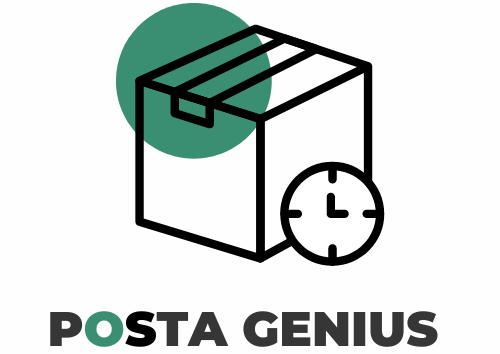
![Good News! Package Released by [Government Agency] Unlocked](https://postagenius.com/wp-content/uploads/2024/02/Good-News-Package-Released-by-Government-Agency-Unlocked.webp)




![Unlock [How to Write] a PO Box Address [on Amazon] Guide](https://postagenius.com/wp-content/uploads/2024/02/Unlock-How-to-Write-a-PO-Box-Address-on-Amazon-Guide.webp)