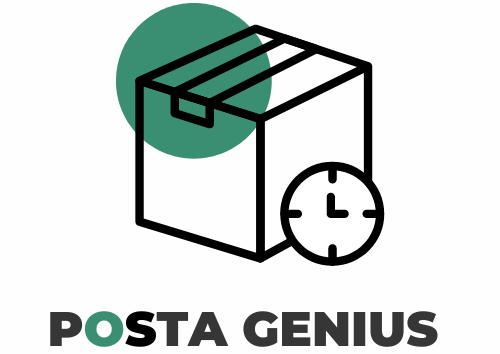UPS Scheduled Delivery Details Are Not Available at This Time

When UPS tracking shows that your scheduled delivery details are not available, it can cause a wave of anxiety, especially if you’re eagerly awaiting an important package.
Whether you’re dealing with a delayed delivery or simply trying to understand why the tracking status hasn’t updated, knowing how to navigate this situation is crucial.
In this guide, we’ll explore the key reasons behind this common issue, offer practical advice on what steps to take next, and help you ensure that your delivery arrives as smoothly as possible.
From address errors to tracking updates, this article will equip you with the knowledge you need to handle UPS delivery challenges like a pro.
Contents
- 1 UPS Scheduled Delivery Details Are Not Available at This Time: What Are the Reasons?
- 1.1 The Package Was Just Entered into the UPS System
- 1.2 The Package is Between Scans
- 1.3 There Was an Exception Event Like Weather Delay
- 1.4 The Delivery Date Has Passed
- 1.5 The Package is Destined for a Rural Area
- 1.6 What Does “Not Available” Mean for Delivery?
- 1.7 Common Reasons for Delayed or Missed Deliveries
- 1.8 When to Start Worrying About a Delayed Delivery
- 1.9 Next Steps if Your Package is Delayed
- 1.10 How to Prevent Missed and Delayed Deliveries
- 1.11 Key Takeaways
- 1.12 Frequently Asked Questions
- 1.12.1 What does it mean when UPS says “scheduled delivery details are not available”?
- 1.12.2 Why is there no tracking information on my package?
- 1.12.3 What should I do if my UPS package is delayed?
- 1.12.4 Can I change the delivery address if I missed the delivery?
- 1.12.5 What does “scheduled delivery pending” mean on UPS tracking?
UPS Scheduled Delivery Details Are Not Available at This Time: What Are the Reasons?

One of the frustrating moments when waiting for a package is seeing that UPS has not provided scheduled delivery details.
There could be several reasons for this, and understanding them can alleviate concerns.
The Package Was Just Entered into the UPS System
When a package is first entered into the UPS system, it might not be immediately scanned. Typically, packages are scanned upon induction into the network, but there are occasions when this doesn’t happen right away.
Without this initial origin scan, UPS lacks the necessary tracking data to provide a scheduled delivery date. This situation usually resolves itself within 24 hours as the package receives its first scan, allowing the system to update the delivery details accordingly.
Check This Out : Delivered Front Door, No Package Found
The Package is Between Scans

As the package travels through the UPS network, it undergoes periodic scans that help estimate its progress. However, depending on the shipping route, there can be significant gaps between these scans.
During these times, UPS cannot pinpoint the package’s exact location or provide accurate delivery projections.
The tracking status may revert to “not available” until the next scan occurs, which can be frustrating for those eagerly awaiting their delivery.
There Was an Exception Event Like Weather Delay

Severe weather, natural disasters, or other exception events can disrupt UPS operations, leading to widespread delivery delays.
In such cases, UPS may temporarily remove all scheduled delivery details for the affected regions to avoid providing inaccurate delivery dates.
Once operations return to normal, these details will be restored, but during the event, the status may remain “not available” due to circumstances beyond UPS’s control.
The Delivery Date Has Passed

When the estimated delivery date passes without the package being delivered, the tracking system stops displaying expected delivery details.
Instead, you might see a message like “check back tomorrow for updated delivery.” This doesn’t necessarily mean that the package is lost or excessively delayed.
It simply indicates that UPS needs more time to update the delivery status based on the package’s progress.
Check This Out: Canada Post vs UPS
The Package is Destined for a Rural Area

Packages destined for rural areas often receive a “not available” status due to the challenges associated with delivering to remote locations.
Deliveries to rural addresses are less time-definite, and fewer scans are performed along the way. Additionally, transit times can be unpredictable, making it difficult for UPS to provide an accurate delivery date in advance.
What Does “Not Available” Mean for Delivery?
Limited Tracking Information
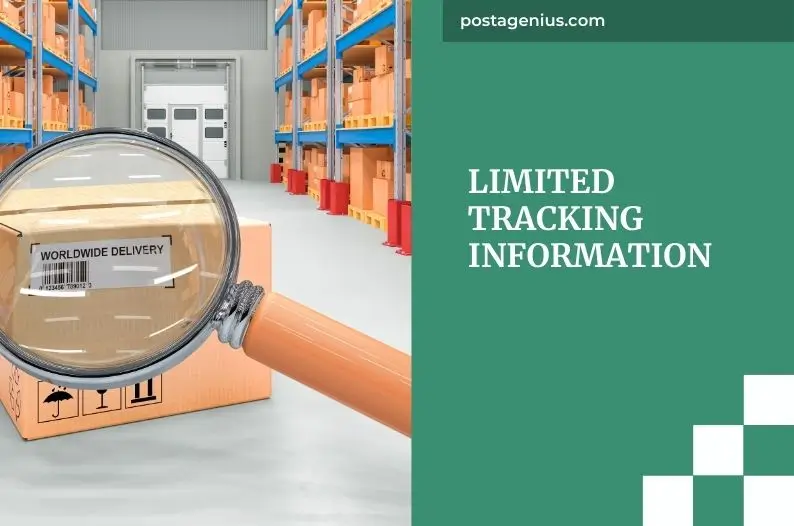
When UPS shows that scheduled delivery details are not available for your package, it can understandably cause concern.
However, there are several scenarios where this status might appear, and it doesn’t always spell trouble. For instance, the tracking information might be limited due to a lack of recent scan updates.
This doesn’t necessarily mean your delivery is late; the package could still be progressing normally through the system and may only need to reach the next sorting facility for the delivery details to become available again.
Minor Delays

In other cases, a minor delay could be the culprit. If your package encounters an exception like severe weather or a missed connection, it might experience a delay of a day or two. Packages usually recover quickly and get back on schedule, so it’s essential to keep monitoring the tracking over the next several days to see if the status updates.
Significant Delays or Lost Packages

Occasionally, the package might be significantly delayed or even lost. This is rare, but if the not available status persists for 4-5 days with no further scans or updates, it could indicate a more serious issue.
However, there’s still a good chance that the package is just behind schedule, so it’s crucial to keep checking tracking periodically.
Read Also: Fedex Package Available For Clearance
Incorrect Delivery Dates

Sometimes, when details become available again, the scheduled delivery date might be incorrect. This can happen when there are long gaps between scans, causing the system to erroneously push back the expected delivery.
Despite this, you might still receive your package sooner than the updated date, so don’t rely solely on the tracking status.
Ambiguity of “Not Available” Status
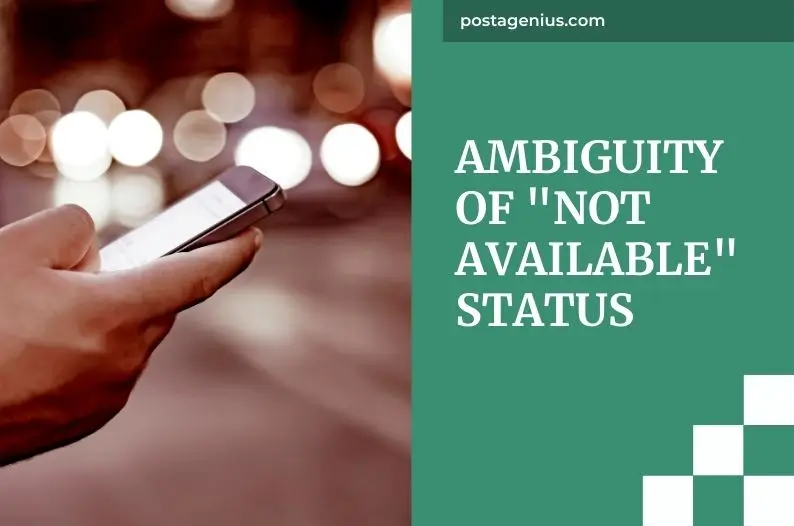
The not available status can be ambiguous, but it typically doesn’t mean your package is excessively delayed or lost.
More often than not, it’s a minor hiccup that resolves itself within a short period. Keep an eye on the tracking information over the next few days for more updates.
Common Reasons for Delayed or Missed Deliveries

- Severe storms, snowfall, and natural disasters can create hazardous conditions, interrupting deliveries across large regions.
- Volume overloads during peak seasons like the holidays can overwhelm UPS facilities, causing packages to get backed up.
- Improper addressing, such as a missing apartment number or incomplete delivery address, can lead to a failed delivery on the first attempt.
- High-demand events like Black Friday and Cyber Monday strain delivery capacity, resulting in minor delays.
- Local disruptions like accidents, road closures, or medical emergencies can temporarily halt deliveries in specific areas.
- A missed connection between planes, trucks, or facilities can cause a package to miss its planned delivery day and be rerouted to the next available transport.
- A damaged package in transit leads UPS to halt delivery and notify the merchant for a replacement.
- A driver shortage in certain areas may lead to delivery delays as UPS has more packages than available drivers.
- Security delays can occur due to extensive security screenings for packages heading to high-profile locations or events.
- Improper packaging that breaks open during transit requires UPS to repackage the item before it can be delivered.
- Inclement weather like rain, hail, or fog can slow down drivers and delay deliveries along the route.
- Packages sent to remote rural areas often have wider delivery windows and are less time-definite compared to urban destinations.
- Large items and pallet shipments move slower through the UPS network, requiring extra time to deliver the last mile.
When to Start Worrying About a Delayed Delivery

Minor 1-2 day delivery delays are typically not a cause for concern, but there are certain signs that indicate when a package might be significantly delayed or even lost.
If there have been no scan or tracking updates for 4-5 days, it could suggest an issue such as a missed scan or transfer failure. At this point, it’s advisable to start monitoring the situation more closely.
Should there be no delivery or tracking update after a week, it’s important to contact UPS to initiate an investigation into the stalled package.
Similarly, if your package is marked as out for delivery but isn’t delivered by the end of day, this often means that delivery will spill over into the next day.
However, if the package is scanned as “out for delivery” but then returned to the facility, it usually indicates an inability to deliver due to an address issue or customer unavailability.
A status showing “emergency or natural disaster” implies that severe weather or another crisis is affecting deliveries in your area.
If the delivery date is suddenly updated to 3 or more days later, this likely points to a missed connection or hub delay that has rerouted the package.
Use the original estimated delivery date as a baseline; if there are no changes in tracking for several days or if the package fails to arrive within 3-5 days of that date, it’s time to start investigating by contacting UPS.
Next Steps if Your Package is Delayed

- File a claim with UPS if the contents are valuable and the package is lost, damaged, or delayed.
- Ask the merchant or retailer to assist in reshipping the item or processing a refund if the delivery is delayed.
- Request compensation for late deliveries by applying for service refunds to offset the inconvenience.
- Extend pickup hold at the UPS Access Point or UPS store while waiting for the delayed delivery.
- Change delivery to will call pickup at the nearest UPS facility where you can retrieve the package when ready.
- Pick up the package directly from the UPS facility if the tracking shows it’s held up at a nearby UPS hub.
- Intercept the package by rescheduling the delivery to a different address where someone is available to receive it.
- Cancel the delivery and request that UPS return the undelivered package to the shipper for a refund if necessary.
- Persistence is key; keep checking tracking status periodically and utilize UPS customer service until the package arrives.
How to Prevent Missed and Delayed Deliveries
Provide Complete Delivery Addresses

To reduce the risk of missed or delayed deliveries with UPS, it’s essential to start by providing complete delivery addresses.
Make sure to include every detail, such as the full street address, apartment numbers, and gate codes. This level of detail helps prevent first attempt delivery failures, which can easily delay your package.
Choose Business Addresses Over Residential
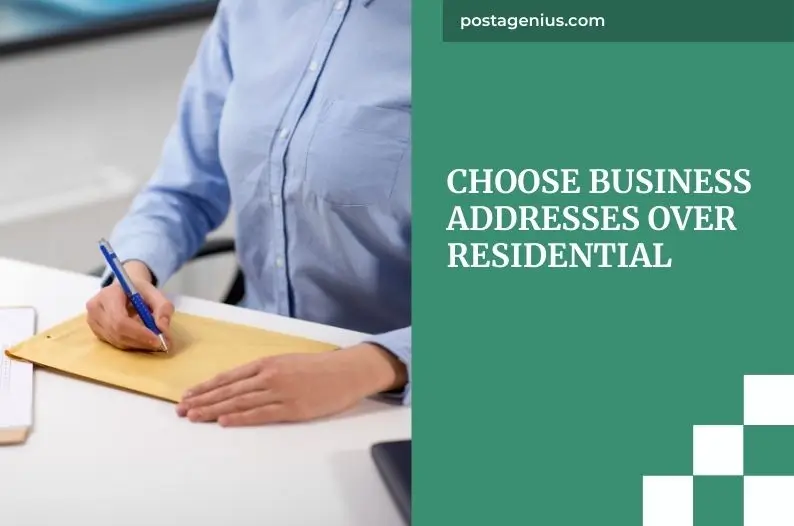
For work deliveries, it’s wise to avoid residential addresses and instead choose business deliveries, which are typically less prone to delays and offer expanded delivery windows.
This strategy ensures that your package arrives on time, especially in busy environments.
Request Signature Services for High-Value Items

If you’re shipping high-value items, consider requesting signature service. This ensures that someone is present to receive the package, reducing the likelihood of it being left unattended or missed.
Additionally, giving detailed delivery instructions, especially for difficult to find addresses, can assist drivers in locating your delivery point without unnecessary detours or confusion.
Utilize UPS Access Point Locations

Using UPS Access Point locations is another effective tactic. These pickup sites offer generously long holds and can prevent missed attempts by allowing you to collect your package at your convenience.
Additionally, opting in for tracking notifications via email or text updates lets you monitor delays in real-time, giving you the ability to act promptly if something seems off.
Ensure Proper Packaging and Lead Time
Proper packaging is crucial as well. Reinforce your shipment with ample padding and use a sturdy box to prevent damage that could cause delays.
Moreover, always ship with plenty of lead time to account for any unexpected issues. Leaving a buffer between the expected delivery date and when you actually need the item can be a lifesaver.
Review UPS Schedules and Insure High-Value Items
Finally, always review UPS holiday schedules to avoid shipping on dates when UPS suspends delivery services for major holidays.
For high-value contents, consider insuring them, as this guarantees compensation if a package is lost or extensively delayed. With these smart preparation steps, you can significantly minimize the chances of experiencing delayed or missed UPS deliveries.
Key Takeaways
- Tracking details going unavailable in transit does not necessarily mean a delayed package or a problem.
- Check back in 4-6 hours for potential status updates as the package moves through the UPS network.
- Contact UPS customer support for additional tracking insight if the status remains unchanged.
- Packages are rarely lost; the majority arrive within 1-3 days of the original estimated date unless impacted by major exception events.
- Address errors can cause delivery failures; always ensure the shipping address, apartment number, and gate code are complete and accurate.
- Extended tracking outages or missed delivery dates warrant investigation, but don’t panic at the first sign of a delay.
- Persistence and proactively monitoring tracking will pay off when dealing with delivery delays.
- An unavailable delivery date is often ambiguous and frustrating, but it’s rarely a sign of a lost package or extensive delay.
In summary, while it can be frustrating when UPS shows that scheduled delivery details are not available, it’s important to remember that this status often doesn’t indicate a serious issue.
By taking proactive steps, such as monitoring tracking updates, ensuring accurate shipping addresses, and utilizing UPS customer support when necessary, you can minimize the chances of delays and ensure your package arrives safely.
Patience and persistence are key in navigating these situations effectively.
Frequently Asked Questions
What does it mean when UPS says “scheduled delivery details are not available”?
When UPS shows that “scheduled delivery details are not available,” it typically indicates that the package is still in transit and hasn’t been scanned recently.
This status is common and usually doesn’t mean there’s an issue with your delivery. It’s often just a matter of the package not yet reaching the next checkpoint.
Why is there no tracking information on my package?
Lack of tracking information can be due to various reasons such as the package not being scanned, issues with the label, or problems with the scanning equipment.
If the tracking status hasn’t updated for several days, contacting UPS customer service is recommended to get more details.
What should I do if my UPS package is delayed?
If your UPS package is delayed, monitor the tracking status regularly for updates. You can also contact UPS customer service to inquire further or file a claim if necessary.
Ensuring the delivery address is correct can help avoid further delays.
Can I change the delivery address if I missed the delivery?
Yes, you can change the delivery address if you missed the first delivery attempt. This can be done through UPS My Choice or by contacting UPS directly.
Be aware that there might be restrictions or fees depending on the package and the shipper’s policies.
What does “scheduled delivery pending” mean on UPS tracking?
“Scheduled delivery pending” means that UPS has not yet finalized the delivery schedule for your package.
This status often appears when the package is still in transit and hasn’t reached a major sorting facility where delivery details can be confirmed.