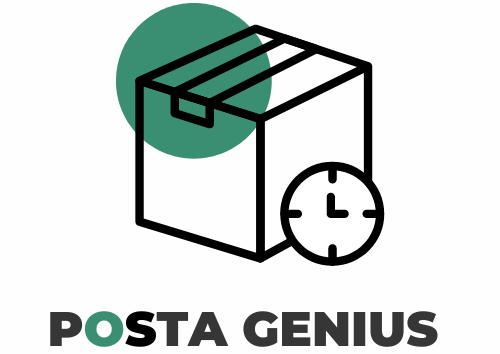USPS Package Moving Through Network: What You Need To Know

When your USPS package status reads “moving through network,” it might seem like your shipment is just endlessly circling somewhere in the postal system.
This status is quite common, but it can still cause a bit of anxiety, especially if you’re waiting on a crucial delivery.
Understanding what this phrase means can take a lot of the stress out of the waiting process.
Essentially, it indicates that your package is actively traveling through the various stages of the USPS logistics chain, passing from one facility to the next en route to its final destination.
Familiarizing yourself with this part of the shipping process can help set realistic expectations and keep you informed about where your package might be in its journey.
Whether you’re an avid online shopper or a business owner dependent on shipping, knowing the nuances of how USPS manages its network can greatly enhance your experience and keep those nagging worries at bay.
Contents
- 1 Understanding USPS Moving Through Network
- 1.1 Why does “moving through network” happen?
- 1.2 How long is reasonable for “moving through network”?
- 1.3 What to do if your package is delayed within the USPS network
- 1.4 Other common USPS tracking statuses
- 1.5 Common reasons for USPS post delivery delays
- 1.6 Tips for a better USPS shipping experience
- 1.7 Conclusion
- 1.8 Frequently Asked Questions
- 1.8.1 What does the “Moving Through Network” status mean in USPS tracking?
- 1.8.2 How long does a package typically stay in the “Moving Through Network” status?
- 1.8.3 Should I be worried if my package is stuck in the “Moving Through Network” status?
- 1.8.4 What actions can I take if my package is delayed in the “Moving Through Network” status?
- 1.8.5 What factors can cause delays when a package is “Moving Through Network”?
Understanding USPS Moving Through Network
Why does “moving through network” happen?

Have you ever tracked your USPS package and noticed it was stuck in the “moving through network” status for an extended time?
This is a common experience, and there are several reasons why this happens. Shipments that cover a long distance often pass through multiple postal facilities and distribution centers.
For example, cross-country shipments can take over a week to travel the many hundreds of miles between their origin and final delivery.
This extensive journey can lead to packages remaining in the moving through network status longer than expected.
In addition to the lengthy travel, there are instances where packages experience limited scans along the route.
Although USPS strives to scan packages at every stop, some items, especially those traveling by truck between facilities, might not get scanned.
This lack of scans means there are fewer tracking updates beyond the initial “moving through network” scan. As a result, it may seem like your package is stuck, even though it’s still making progress towards its destination.
High package volumes can also contribute to delays, especially during peak seasons like the holidays.
The major influx of packages means more items waiting to be sorted and transported, causing them to sit longer between scans.
Additionally, weather conditions and other transportation issues such as severe events or trucking delays can disrupt the flow of packages.
These disruptions can cause packages to miss their scheduled transportation and lead to minimal tracking updates, further prolonging the moving through network status.
Check This Out : Processed Through ISC Los Angeles CA
How long is reasonable for “moving through network”?
When tracking a package and noticing it is stuck in the moving status, it’s natural to become concerned. Here are some general guidelines to help manage expectations.
For a package within the same city, it should take 1-2 days max before another scan occurs if it’s staying local. If it’s within the same state, it may stay in status up to 2-3 days depending on mail hub locations.
For cross-country shipments, the journey can take 4-8 days to traverse the long distances between multiple states.
Shipments to Alaska or Hawaii will understandably take even longer given the additional air or sea transportation involved.
Of course, these are just general timeframes, and individual packages may vary.
In most cases, you can expect that mysterious “moving through network” status to last about a week at most for long-distance shipments.
If your package exceeds these timeframes, other issues may be holding it up.
What to do if your package is delayed within the USPS network

If your package seems stuck in the moving through network status for too long, there are several steps you can take.
First, wait a full week to give adequate transportation time between major hubs across long distances before worrying.
During this time, check for updates daily, as packages sometimes get quick scans you might miss if not monitoring closely.
Also, confirm address accuracy to ensure you didn’t mis-enter the delivery address, which could severely delay delivery.
If there are no changes, contact the sender or shipper for additional tracking info or to start an inquiry.
If your package is truly lost or delayed, you can file a claim with USPS so they can begin searching for it.
For eBay or online retail orders, you may be able to request a refund if the package is severely delayed.
Remember, the “moving through network” status simply means your package is still traveling between USPS facilities on its way to being delivered.
Check This Out: Does ONTRAC Use USPS
Other common USPS tracking statuses
When dealing with USPS, understanding various tracking statuses beyond the “moving through network” status is crucial.
For instance, “Pre-Shipment Info Sent” means the label has been created and a tracking number assigned, but the package has not yet been given to USPS.
When you see “Arrived at USPS Facility,” it indicates the package has been dropped off at a local post office and entered the postal system.
If the status shows “In Transit to Next Facility,” the package is traveling between USPS facilities on its way to the destination.
On the day of delivery, the status “Out for Delivery” means the package is on a truck for delivery.
When it says “Delivered,” the package has been successfully delivered to the address.
However, “In Transit, Arriving Late” signals a delay, but the package is still on its way.
If you see “Returned to Sender,” it means an unsuccessful delivery attempt, and the package is being returned to the original shipper.
Common reasons for USPS post delivery delays
While moving through network is usually nothing to worry about, actual delays can be understandably frustrating.
There are several reasons your package might be delayed beyond the expected delivery date.
An inaccurate delivery address entered into the system can cause significant delays.
Additionally, extreme weather events or natural disasters can disrupt trucking transportation and lead to unexpected delays.
During peak holiday shipping times, the overload can cause packages to take longer to reach their destinations.
Another common reason for delays is customs clearance holdups for international packages.
If there is no one available to sign for signature confirmation, it can also delay the delivery.
Improper packaging leading to damage or paying the wrong postage amount can cause the package to be held up or returned.
In some cases, packages can get lost or misrouted within the USPS system, further delaying their arrival.
If a package is severely delayed beyond the expected transit time, you can file a claim with USPS. They will attempt to locate it within their system or determine if it is lost.
Understanding these common reasons can help manage expectations and reduce frustration when dealing with delivery delays.
Explore More : What Does USLAXA Mean on USPS Tracking
Tips for a better USPS shipping experience

To avoid the stress of tracking down delayed packages, there are several tips to keep your shipments moving efficiently.
First, always double check the delivery address when entering it online to prevent mistakes that can cause delays.
When dropping off items, bring them to the post office counter for scanning instead of just using a drop-off point. This ensures that the packages are scanned into the system promptly.
Choosing express shipping methods like Priority or Overnight can be beneficial when you need packages to arrive quickly.
It’s also crucial to properly package items to prevent damage according to USPS guidelines.
Printing labels through USPS Click-N-Ship ensures accurate tracking and can save time. Additionally, for high-value items, adding insurance can protect against loss.
Before shipping, always check for upcoming weather issues along the delivery route to anticipate any potential delays.
Providing the recipient’s phone number can assist with delivery if needed. By following these tips, you can ensure a smoother shipping experience and keep your packages moving efficiently through the USPS network.
Your Next Read: HOW OFTEN IS MEDIA MAIL INSPECTED BY USPS
Conclusion
To wrap up, understanding the “moving through network” status and other USPS tracking updates can significantly reduce the stress of waiting for deliveries.
By knowing what each status means and how the USPS handles shipments, both shippers and recipients can set realistic expectations and better manage their shipping needs.
Whether you’re dealing with delays or simply tracking a package’s progress, these insights can help ensure a more informed and less anxious shipping experience.
Frequently Asked Questions
What does the “Moving Through Network” status mean in USPS tracking?
This status indicates that your package is in transit within the USPS logistics network, moving from one postal facility to another towards its final destination.
How long does a package typically stay in the “Moving Through Network” status?
The duration depends on the shipping distance and logistics efficiency. Typically, it can range from a couple of days for local deliveries to up to a week for cross-country shipments.
Should I be worried if my package is stuck in the “Moving Through Network” status?
It’s not uncommon for packages to remain in this status for several days, especially during busy periods or when traveling long distances.
It’s usually no cause for concern unless the status persists without updates beyond the expected delivery timeframe.
What actions can I take if my package is delayed in the “Moving Through Network” status?
If the package remains in this status longer than expected, verify the shipping details, track updates regularly, and contact USPS customer service for further assistance.
What factors can cause delays when a package is “Moving Through Network”?
Delays may be caused by high shipping volumes, especially during holiday seasons, inclement weather conditions, or logistical challenges in the transport network.